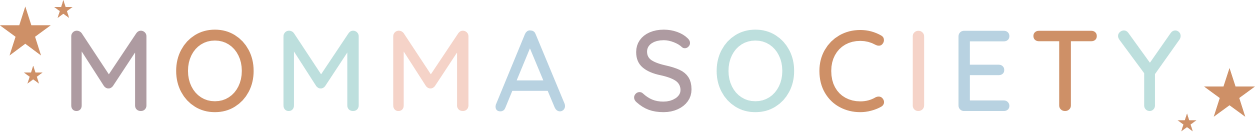Clear the Tech Clutter
It's time to kick off the August #monthlymommachallenge. We are de-cluttering our lives a little each day during the month of August. This week is all about the tech clutter. The over flowing desktop, the browser that is bogged down, and the cell phone that just never has room to take pictures. Below you will find some of my favorite tips and tricks to conquer the tech clutter.
Day 1: Back-it Up
Before we start purging all of the excess on our electronics, let's spend the day making sure we have all of those precious photos and important files backed up. If you've never backed up your iphone, it's fairly simple. You can find directions here. For your computer, try keeping an external hard drive and backing up to it on a regular basis.
Day 2: Phone
There are three important areas of your phone to clear out today.
- Your Contacts: That person you met at a networking event two years ago, but never talked to again? Delete. No need to clutter you contact list with people you are not in touch with.
- Your Apps: Go through your phone and delete any applications you haven't used in 2015. Even if you purchased the app, delete it if you don't use it. You can can re-download the app again in the future without having to pay for it if you decide you would like it back.
- Your Pictures: Oh, the pictures! The black hole of my phone. Go through your photos and delete any duplicates or blurry images. If you're like me, you may have 40 of the same shot. Consider backing up all of your pictures using a service like Dropbox then keeping a carefully curated collection of them on your phone.
via designlovefest
Day 3: Desktop
When it comes to your desktop, less is more. Less folders. Less clutter.
- Go through your documents and delete any documents that you haven't opened in the past year and won't need in the future.
- Review your pictures and delete any pictures that are duplicates or blurry images.
- Programs: Uninstall any programs that you no longer use.
- Empty your trash.
- Download a fun new desktop background. Design Love Fest has an amazing collection of free ones.
Day 4: Browser
- Delete any links on your tool bar that you no longer use.
- Clear your cache.
- If you keep a variety of tabs open on your browser, consider using OneTab (it's free!). This application saves all of the tabs in one list, rather than keeping the pages open and running.
Day 5: Email
Most days, I seem to spend more time deleting junk emails than actually reading emails. It's time to unsubscribe. Using Unroll.me (it's free!) you can unsubscribe from dozens of emails with the click of a button. It searches out the newsletters and promotional emails you are signed up for and allows you to select which you would like to unsubscribe from. I whittled my inbox subscriptions down from 92 to 10 in less than 5 minutes.
Do you have any tips or handy apps that make it simple to clear your tech clutter? Feel free to share your tricks in the comments!